Table of contents
In this post, you'll find out answers to the most common questions around eMar training.
If you’re thinking about using a digital system in your home care business, you’ll probably be wondering how it’ll impact your carers - and how much training they’ll need to start using a new system.
We hear first-hand from carers and care managers that they’re worried about having to train staff and the impact that this will have on their business. In this article, we’ll outline:
- How long it actually takes to train care staff in a new eMAR system
- The resources and tools you need to make eMAR training easy
- How to keep staff trained and using eMAR to the best of their ability
So without further ado, let’s jump in.
How long does it really take to train care staff to use eMAR?
Using any new system can take time to learn and understand.
If you’ve set up a new eMAR system, it can take up to an hour of your time to train care staff on how to use it. You’ll need to show each carer how to navigate the system properly, log medications, flag alerts and how they can log in and out safely and securely. Depending on their confidence using apps and software, it can take more or less time.
Some eMAR software providers charge for training sessions (we don’t - and more on that in a moment), so be sure to factor in if this is a cost you can afford. If not, you’ll need to set aside at least a one-hour session (for all of your carers) or multiple slots if you can’t find a suitable time for everyone.
Train the trainers
Train the trainers is an excellent method to use, and it can cut down your training time significantly. This involves training a handful of your staff to be expert eMAR users and then tasking them to teach the rest of the team. This can be a useful way to make sure any new joiners receive adequate training too, freeing up your time to focus on your care.
What resources and tools do you need to make eMAR training easy?
If your care staff have never used an app to record care notes or medication, you’ll need to ensure you either create (or obtain from your eMAR system provider) some instructions, videos or training guides. Most good providers should provide these for you.
At Birdie, we have many resources that go beyond your initial office training, including;
- The Birdie Academy: Our innovative training platform that allows carers to be fully trained initially and then take mini refresher courses on using Birdie in their own time, anywhere.
- Training videos: These are available to you whenever you need them and explain every aspect of using Birdie.
- 24/7 support: Our live chat means you can chat with a member of the Birdie team at any time of the day.
- PDFs and content: We’ve created numerous one page PDF guides that explain how to use Birdie, and our blog and support hub is packed full of articles to help you make the most of Birdie.

How to keep staff trained and using eMAR to the best of their ability?
Inaccurate medication reporting can lead to penalisation from the CQC and in the worst case, safeguarding.
When you switch to a new system, you should make sure that every single staff member feels completely confident, or you could be putting your clients, and your business, at risk.
Any good eMAR system should provide detailed reporting and alerts (at Birdie, you can see everything in one place using the Birdie Q Score). Your system should help you to spot if staff are regularly making errors or missing medications; it’s an indicator that you need to retrain or refresh their memories.
Keeping on top of regular training can be difficult, but here are just a few ways you can keep your staff using your new software to the best of their ability:
- Set scheduled training drop-in days periodically (every three to six months is a good idea). You can run these with your dedicated trainer, or hold them yourself.
- Send quick reminder emails that cover the basics. Even if it’s all going well, it’s a good idea to send reminder emails (or WhatsApp or Slack messages) that remind staff how to use your app or eMAR system in bitesize chunks.
- Shadow your team. If you can, set up a time to shadow your team to check they’re using your system correctly. If you notice any problems, you can correct these right away. Learning on the job is a great way to cement processes.
- Use the Birdie Academy. As we already mentioned, the Birdie Academy is a great way to keep training top of mind (and you don’t have to plan or do anything at all). You can schedule quarterly emails or messages to ask your staff to complete the training, and you’ll be able to see who completed the training or if anyone got stuck.
At Birdie, we’re really proud of our innovative training approach. During COVID-19, we made the decision to switch to remote-first training, which means that all of our training can be done online, reducing risks for everyone.
We’ll first train you and your office staff, and then we’ll give you the tools and guidance you need to make sure your team are confident.
But don’t just take our word for it, hear what one of our partner agencies had to say about our training methods:
“I would just like to take the opportunity to say how impressed I was. We had a very rowdy group who were very resistant to the idea at first. You couldn’t see due to some cameras being switched off, but we had some purposefully looking at the wall or on their phones at the beginning. But you took each question and challenge in your stride, and by the end of the session, I had comments from everyone saying how excited they are about Birdie!”
Eclipse Homecare
We hope that this blog helps in understanding how to train your carers in your new eMAR system. If you’re still not sure, why not talk to our team who can give you a personalised breakdown of what’s available and walk you through your options? You can book a free demo here.
To find out more about how to get started with Birdie and the steps involved in going digital: click here.
P.S. It’s a good idea to brush up on these five questions to your sales rep before signing the contract on your new eMAR system too. Bookmark the page and come back to it when you have your demo. You should also check out the best software systems for dom care, here, to make sure you're choosing the right system for your business.
Published date:
January 10, 2023
Author:
Emma-Lee Curtis

.png)













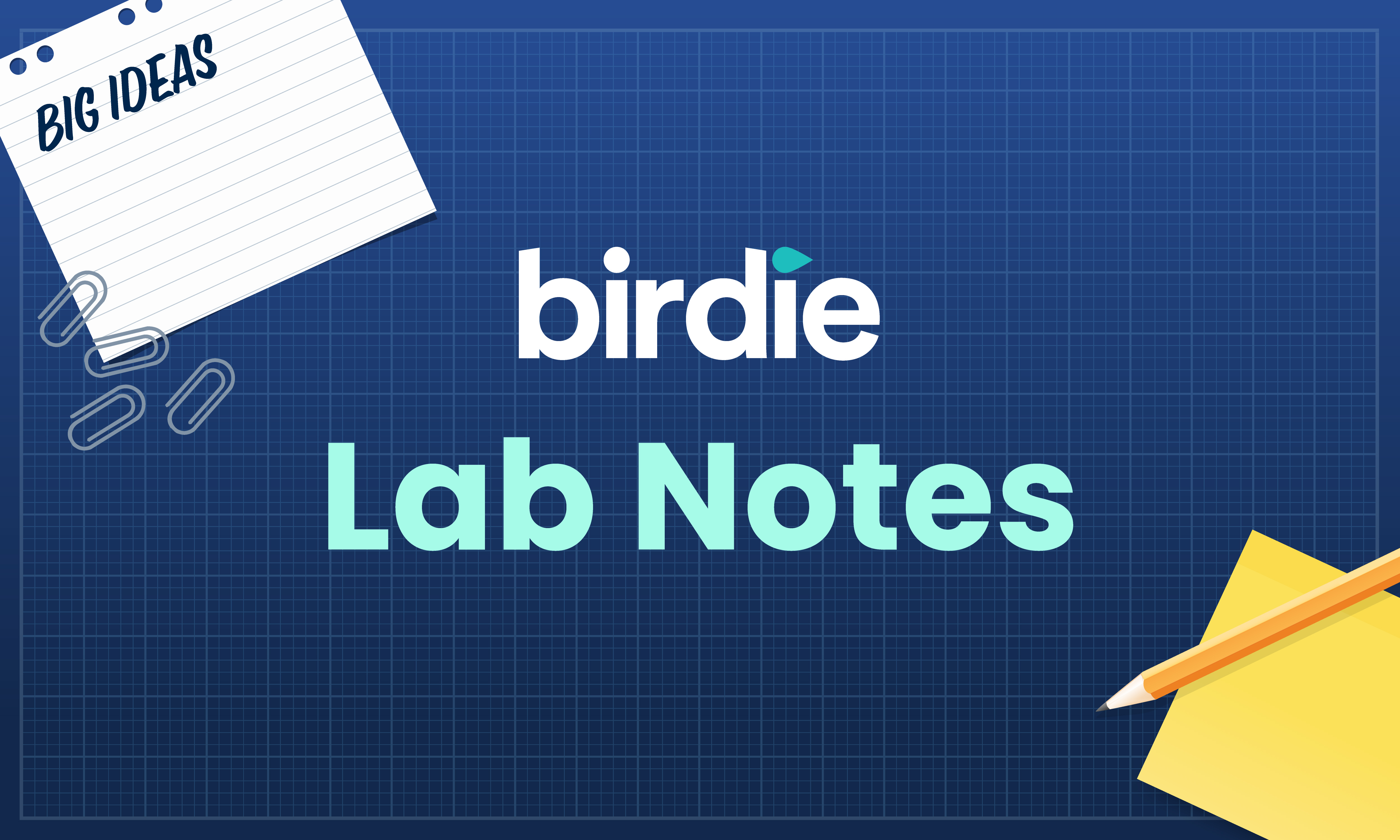



.svg)