Table of contents
The role of reliable care management software cannot be overstated. It’s the backbone that ensures smooth operations, compliance, and high-quality care. However, what happens when your software fails you, especially during crucial times like a Care Quality Commission (CQC) inspection? This article delves into the consequences of software failures, how to navigate the new CQC digital portal, and best practices under the single assessment framework. We'll also highlight Birdie as a reliable solution for managing and submitting evidence.

Introduction: The Importance of Reliable Care Management Software
Reliable care management software is essential for domiciliary care providers to maintain high standards of care, ensure compliance with regulations, and manage day-to-day operations efficiently. This software helps in organising care plans, managing staff schedules, tracking patient data, and generating necessary reports for regulatory compliance.
The Risks of Software Failures
When care management software fails, it can lead to significant disruptions. Missed appointments, incorrect medication administration, poor communication among staff, and incomplete documentation are just a few of the potential issues. During a CQC inspection, these failures can result in a poor rating, which can damage the reputation of a care provider and impact their ability to operate effectively.
Understanding the CQC’s Single Assessment Framework
The CQC’s new single assessment framework is designed to provide a consistent and comprehensive evaluation of care services. This framework focuses on five key areas:
The Five Key Areas
- Safe: Ensuring people are protected from abuse and avoidable harm.
- Effective: Providing care, treatment, and support that achieves good outcomes.
- Caring: Treating people with compassion, kindness, dignity, and respect.
- Responsive: Meeting people’s needs and preferences.
- Well-Led: Ensuring strong leadership and effective management.
Objectives of the Single Assessment Framework
The framework aims to ensure consistency across different care services, provide clear criteria for evaluating care quality, and emphasise outcomes that impact service users. It also simplifies the inspection process, making it easier for providers to understand and comply with requirements.
How the CQC Digital Portal Works
The CQC digital portal is designed to streamline the process of submitting evidence for inspections. It is user-friendly and provides real-time updates, making the submission process more efficient and transparent.
Key Features of the Digital Portal
- User-Friendly Interface: Designed to be intuitive and easy to navigate.
- Secure Submission: Ensures that all submitted evidence is secure and protected.
- Real-Time Updates: Keeps providers informed about the status of their submissions and any additional requirements.
- Streamlined Processes: Reduces the administrative burden by simplifying the evidence submission process.
Benefits of Using the Digital Portal
Using the digital portal can enhance efficiency, transparency, and accessibility. It ensures that all required documentation is submitted securely and helps maintain compliance with CQC standards.
Delayed alerts can result in safeguarding concerns, such as medication risks or falls. Birdie’s system means everyone in the team is empowered to act fast. Find out more about Birdie’s compliant software here!
Common Issues with Care Management Software During CQC Inspections
Even with the best intentions, care management software can sometimes fall short during CQC inspections. Here are some common issues:
1. Data Inaccuracies
Inaccurate data can lead to incorrect assessments and poor care decisions. This includes errors in patient records, medication logs, and care plans.
2. Inconsistent Documentation
Inconsistent or incomplete documentation can make it difficult to demonstrate compliance with CQC standards. This can result from software that is not user-friendly or fails to integrate well with other systems.
3. Technical Glitches
Technical issues such as software crashes, slow performance, or connectivity problems can hinder the submission of evidence and disrupt operations during an inspection.
4. Poor Integration
Software that does not integrate seamlessly with other systems can lead to fragmented information and communication breakdowns, impacting care quality and compliance.
5. User Errors
Complicated interfaces and inadequate training can lead to user errors, such as incorrect data entry or missed documentation, which can affect inspection outcomes.
The Consequences of Software Failures at CQC
When your software lets you down during a CQC inspection, the consequences can be significant. Here are some potential impacts:
1. Lower CQC Ratings
Software failures can lead to incomplete or inaccurate evidence submission, resulting in lower CQC ratings. This can harm your organisation’s reputation and limit your ability to attract new clients.
2. Compliance Issues
Inadequate documentation and data inaccuracies can lead to non-compliance with CQC standards, resulting in penalties and the need for corrective actions.
3. Operational Disruptions
Technical issues can disrupt daily operations, leading to missed appointments, medication errors, and communication breakdowns, all of which can impact the quality of care.
4. Increased Administrative Burden
Resolving software issues and correcting errors can increase the administrative burden on your staff, taking time away from direct care activities.
5. Client Dissatisfaction
Poor performance and service disruptions can lead to client dissatisfaction, which can impact client retention and overall trust in your services.
Steps to Prepare for Evidence Submission via the CQC Digital Portal
Preparation is key to ensuring a smooth evidence submission process through the CQC digital portal. Here’s how to get ready:
1. Review CQC Guidelines
Familiarise yourself with the CQC guidelines on evidence submission, including the types of evidence required for each of the five key areas.
2. Organise Documentation
Organise all necessary documents, ensuring they are up-to-date and accurately reflect your care practices. Use digital folders and consistent naming conventions to keep everything organised.
3. Verify Data Accuracy
Ensure all data is accurate and complete. Regularly review and update records to prevent discrepancies.
4. Use Care Management Software
Leverage care management software to streamline the collection, organisation, and submission of evidence. Ensure your software is capable of generating the necessary reports and integrating with the CQC portal.
5. Conduct Internal Audits
Regularly conduct internal audits to identify and address any gaps in documentation and compliance. This can help you proactively address issues before a CQC inspection.
6. Train Your Staff
Provide training for your staff on how to use the care management software and the CQC digital portal. Ensure they understand the importance of accurate documentation and compliance.

Best Practices for Using Care Management Software Under the Single Assessment Framework
To maximise the effectiveness of your care management software under the CQC’s single assessment framework, follow these best practices:
1. Regularly Update Software
Keep your care management software up-to-date with the latest features and security updates to ensure optimal performance and compliance.
2. Customise Reporting Tools
Use customisable reporting tools to generate reports that meet CQC requirements. Tailor templates to align with the five key areas of the single assessment framework.
3. Ensure Integration
Choose software that integrates seamlessly with other systems such as EHR, scheduling tools, and communication platforms to ensure a holistic approach to care management.
4. Implement Real-Time Data Collection
Enable real-time data collection to ensure that all information is current and accurate, supporting informed decision-making and compliance.
5. Monitor Compliance Continuously
Use compliance tracking features to continuously monitor and ensure adherence to CQC standards. Set up alerts and reminders for upcoming audits and required actions.
6. Engage Staff
Involve your staff in using the software and provide ongoing training and support. Encourage them to contribute to accurate documentation and compliance efforts.
Real-World Examples: When Software Issues Led to CQC Challenges
Here are some real-world examples of how software issues can lead to CQC challenges:
Example 1: Data Inaccuracies and Poor Ratings
A care provider experienced significant data inaccuracies due to outdated software. Incorrect medication logs and patient records led to several incidents and non-compliance with CQC standards. During the inspection, these inaccuracies were flagged, resulting in a lower rating and the need for corrective action.
Example 2: Inconsistent Documentation and Compliance Issues
Another provider faced compliance issues due to inconsistent documentation. The care management software they used lacked proper integration, leading to fragmented information and missed documentation. This resulted in non-compliance and a Requires Improvement rating from the CQC.
Example 3: Technical Glitches During Inspection
A care provider's software crashed during a CQC inspection, making it impossible to submit the required evidence on time. This technical glitch not only disrupted operations but also led to a lower rating and negative feedback from the inspectors.
How to Mitigate Software Risks for Future CQC Inspections
Mitigating software risks is essential to ensure smooth CQC inspections. Here are some strategies:
1. Invest in Reliable Software
Choose a reliable and robust care management software that meets your needs and supports compliance with CQC standards.
2. Conduct Regular Maintenance
Regularly maintain and update your software to prevent technical issues and ensure optimal performance.
3. Backup Data
Implement a data backup strategy to prevent data loss due to technical failures. Ensure that all critical data is securely backed up and can be easily restored.
4. Provide Training
Ensure all staff are adequately trained to use the software effectively. Regular training sessions can help prevent user errors and ensure accurate documentation.
5. Conduct Regular Audits
Regular audits can help identify potential issues before they become significant problems. Address any gaps in documentation and compliance proactively.
6. Engage with Software Support
Utilise the support services offered by your software provider. They can assist with technical issues, provide updates, and offer training resources to ensure your software runs smoothly.
Why Birdie is a Reliable Choice for CQC Compliance and Evidence Submission
When it comes to ensuring compliance and simplifying evidence submission, Birdie stands out as an excellent care management software solution. Here’s why Birdie is a reliable choice:
1. User-Friendly Interface
Birdie’s intuitive interface makes it easy for staff to navigate and use, reducing the likelihood of user errors and increasing productivity.
2. Comprehensive Reporting Tools
Birdie provides robust reporting tools that help care providers generate accurate, detailed reports. These customisable templates and automated reporting features ensure that all necessary information is captured efficiently.
3. Seamless Integration
Birdie integrates seamlessly with other systems such as EHRs and scheduling tools, ensuring that all relevant data is accessible and up-to-date. This supports coordinated care and reduces administrative burdens.
4. Real-Time Data Collection
With Birdie, caregivers can input and update information in real-time, ensuring that all data is current and accurate. This enhances the reliability of the evidence submitted.
5. Compliance Management
Birdie includes features that support compliance with CQC standards, such as automated alerts and reminders, comprehensive audit trails, and tools for managing inspections and audits. This helps ensure that your organisation stays compliant and is well-prepared for CQC inspections.
6. Mobile Accessibility
Birdie’s mobile-friendly interface allows caregivers to access and update information from anywhere. This enhances communication and ensures that care activities are documented accurately and promptly.
Example: Successful Evidence Submission with Birdie
A domiciliary care provider using Birdie successfully prepared and submitted evidence for a CQC inspection. With Birdie’s real-time data collection, comprehensive reporting tools, and seamless integration, the provider efficiently gathered and organised all necessary documents. The automated alerts ensured that all regulatory requirements were met, and the intuitive interface made the submission process straightforward. As a result, the provider achieved a positive CQC assessment and improved their rating.
Conclusion: Ensuring Your Software Supports Your CQC Success
Having reliable care management software is essential for ensuring compliance and achieving high CQC ratings. When your software lets you down, it can lead to significant disruptions, non-compliance, and poor inspection outcomes. By understanding the common issues with care management software and following best practices, you can mitigate these risks and ensure a smooth evidence submission process.
Birdie stands out as a reliable solution for domiciliary care providers. Its user-friendly interface, robust reporting tools, seamless integration, real-time data collection, and comprehensive compliance management features make it an ideal choice for supporting CQC compliance and evidence submission.
Investing in the right care management software is an investment in the future success of your organisation. By leveraging advanced technology and following best practices, you can streamline your operations, ensure compliance, and deliver high-quality care that meets CQC standards. Let’s embrace technology and take the first step towards a more efficient and effective CQC evidence submission process!

Published date:
May 21, 2024
Author:
Lucy Rollinson-Ogilvie

.png)












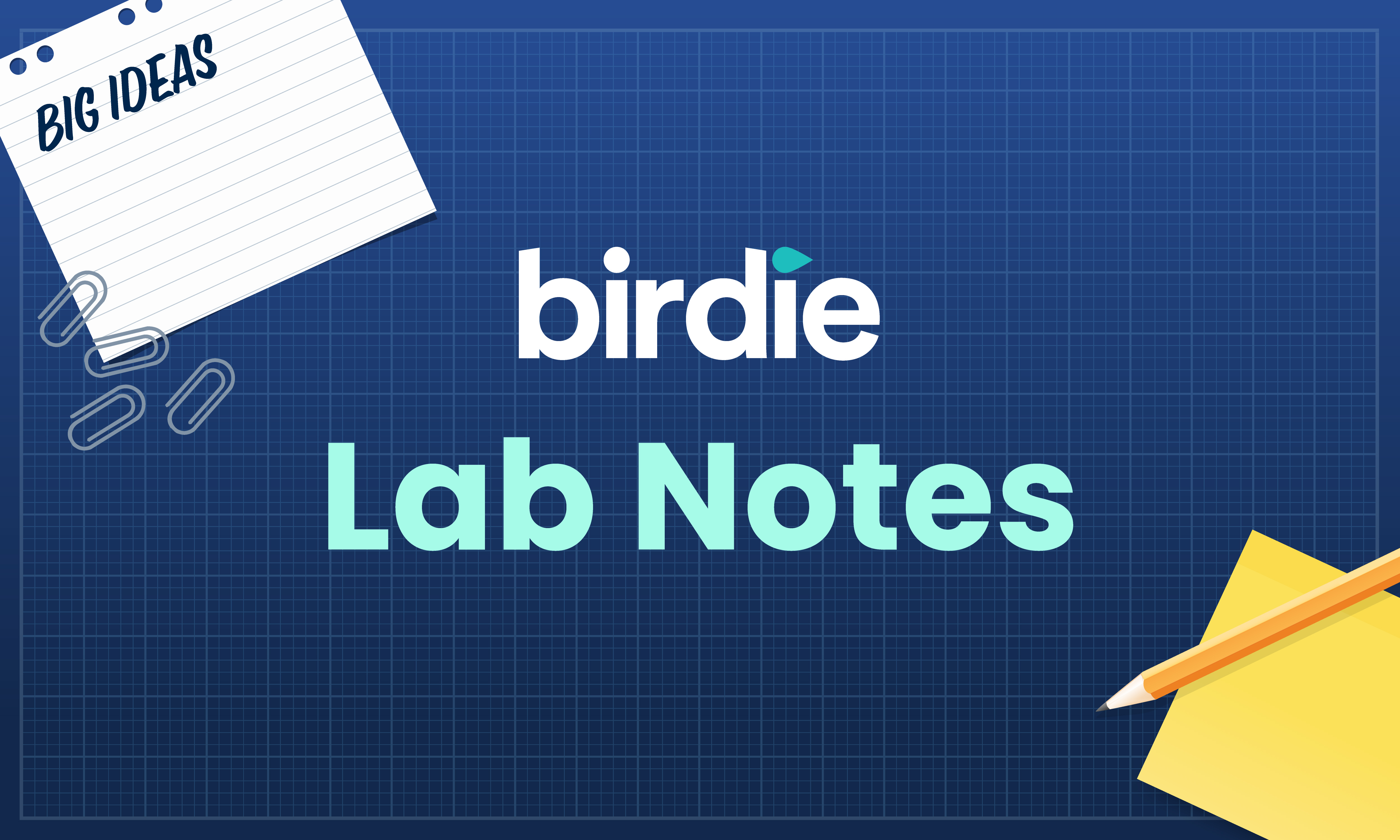



.svg)