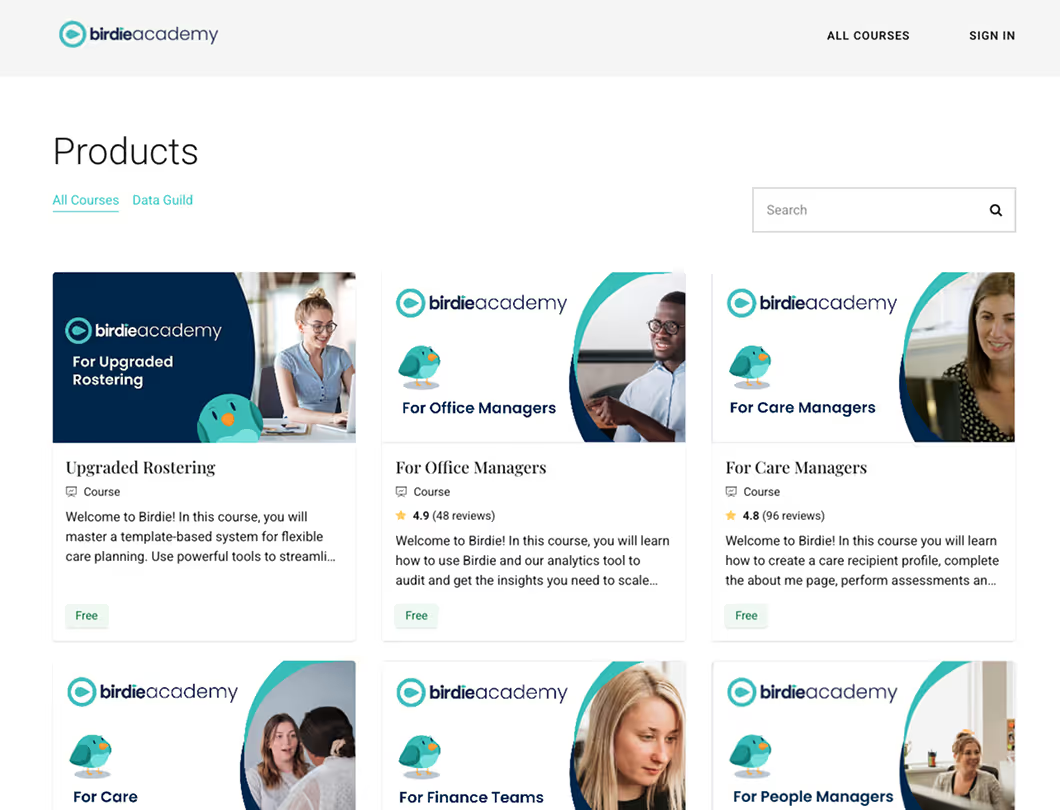Your success is our success
When you join us, our team becomes an extension of yours. We’re on hand to support you every step of the way.
90%
Customer Satisfaction Score - meaning our partners are loving the service they receive from Birdie support!
10 minutes
Or less is the time it takes to get an answer from our support team.
200+
Articles available to guide you through key areas of the Birdie platform.
How Birdie can help

Contact the Team
To contact the support team with a question, just click on the blue live chat widget at the bottom of this screen and select the option “I want to speak to Customer Support”.
Birdie’s support team have an average response time of just 10 minutes!
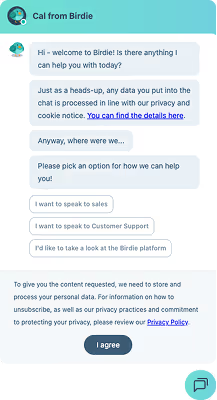
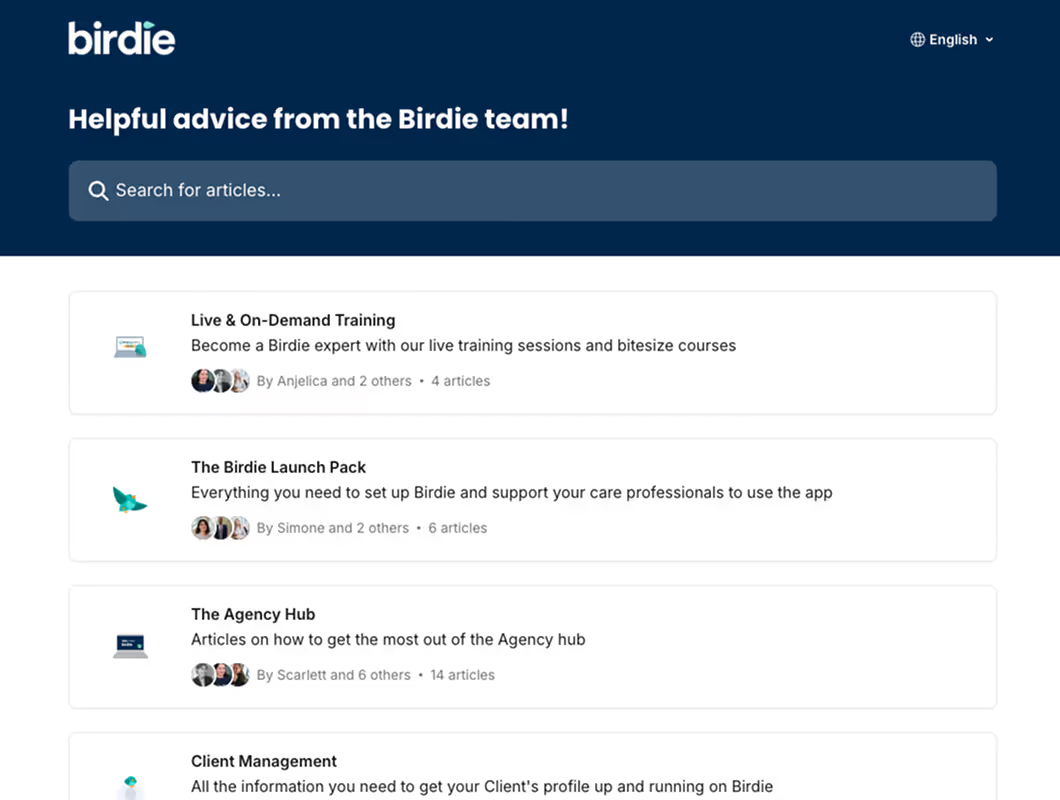

Help Centre
The Birdie Help Centre is a repository of 230+ helpful articles to assist you if you have any issues or process queries whilst using the Birdie platform.How can I, or my team use it?
Simply type away your query in the search box as shown below, and you’ll get the most relevant article matching your key terms.




Change Management Guide
We know your team may have questions about the upcoming switch to Birdie. To support you in addressing these as they come up, and to ensure your team feel confident in what’s to come, Birdie’s pulled together a helpful change management guide.
Frequently asked questions
Got a question? Here you'll find the things that usually crop up, but if we’ve forgotten something, or your question is pretty specific, you can always chat live with one of our experts using the chat function below.
Why does Birdie have an online chat as the first line of support?

We’ve looked at all sorts of support options to find the one that gives the best overall results for all our partners - and discovered an online chat is the best way to get your query dealt with as quickly as possible.
It means you can share screenshots, without having to describe what’s happening over the phone; allows everyone to have a full log of what’s happened and how it got resolved; and also means we can spot trends (like common questions) much faster so we can get them fixed permanently.
How much time will it take me to get Birdie set up?

We’ve built our app and software to be intuitive. That means that you won’t need much training to get started, and nor will your team.
There’s a bit of work on your side to get all your care recipients added to the app, but how long this takes is up to you. And of course, the Birdie team are on hand to help you every step of the way, to make sure your transition is as smooth as possible.
My staff aren’t tech-savvy… Is Birdie easy to use?

Yes! We work with hundreds of agencies all over the country and we hear this concern a lot. We’ve tested Birdie repeatedly to make sure it’s user-friendly, and the easy-to-use interface is many of our care recipients’ favourite part of Birdie.
Does Birdie provide phones/software?

No. Most of your care professionals will already have a smartphone. By providing you with just the software, we’re keeping costs down and passing the savings directly to you.
How much mobile data does Birdie use?

Birdie uses very little mobile data, and can even be used offline! Birdie uses about 0.6MB of data per report. That’s about the same amount of data as sending a photo through WhatsApp!
How much space will Birdie take up on my phone?

The Birdie App uses hardly any space at all, just 35MB. That’s equal to about 14 to 17 photos.
What if my carer loses their phone or it gets stolen?

The Birdie app can only be accessed by your care professionals using a passcode, that they set themselves. In the unfortunate event of a device being lost or stolen, you can update and remove your care professionals permissions, so that no data can be accessed until they replace their handset.
What mobile operating systems are best to run the Birdie app?

Our recommended mobile operating systems include Android operating systems 11 and above, and iOS operating systems 17 and above. Anything below Android operating system 9 and iOS operating system 15 might struggle using the Birdie app!
If you’re struggling to contact us via the chat function, you could always drop us an email at support@birdie.care
Ready to trust your care operation to rock-solid technology?
Join 1,000+ care agencies who sleep better at night knowing their data is secure, their systems are reliable, and their technology just works.
Lorem ipsum dolor sit amet, consectetur adipiscing elit. Suspendisse varius enim in eros elementum tristique. Duis cursus, mi quis viverra ornare, eros dolor interdum nulla, ut commodo.
.svg)
99.9% uptime
.svg)
99.9% uptime
.svg)
99.9% uptime
.svg)
99.9% uptime